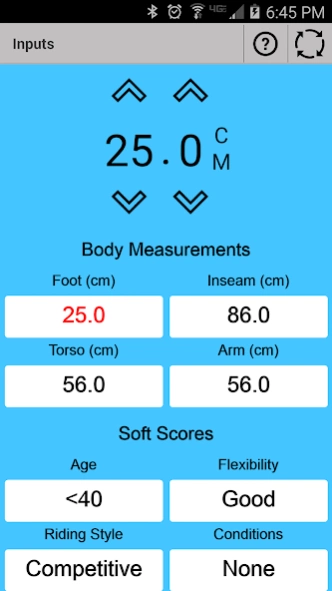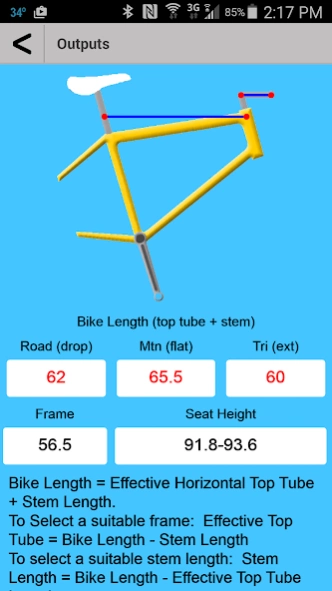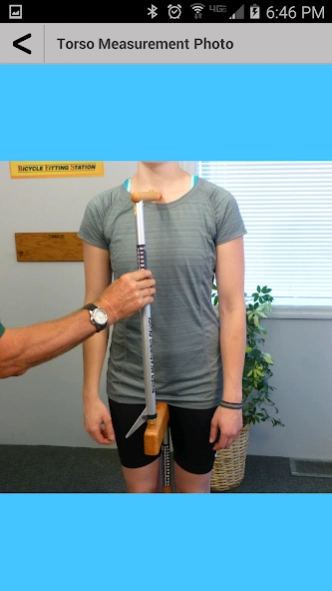Fit Kit Calculator 2.1
Free Version
Publisher Description
Fit Kit Calculator - Bike Sizing App for use with the Fit Kit System measuring tools.
Mobile App for Bicycle Frame Sizing
Recommended for use by Fit Kit Systems equipped and trained Bicycle Retailers and Bike Fitters.
This is a mobile app version of the Original FIT KIT Bicycle Frame Slide Chart.
Using the Original FIT KIT SYSTEMS tools, you will have 4 accurate body measurements to enter into the calculator, as well as 4 Soft Scores.
This application tallies your customer’s information and displays the projected frame size with the rider’s specific measurements.
These determine at a glance the specific *Frame Size, *Top Tube and Stem Length, and *Saddle Height for your rider.
With graphics displaying exact dimensions on a bicycle frame, the technician will know point to point where the bicycle frame is being measured.
The frame size will appear in a window after inputting the Torso, Inseam, Arm Length, Foot, Flexibility, Riding Style and any physical conditions that would affect riding position.
A great addition and accessory to your Original FIT KIT SYSTEMS tool box!
About Fit Kit Calculator
Fit Kit Calculator is a free app for Android published in the Health & Nutrition list of apps, part of Home & Hobby.
The company that develops Fit Kit Calculator is FitKit Systems. The latest version released by its developer is 2.1.
To install Fit Kit Calculator on your Android device, just click the green Continue To App button above to start the installation process. The app is listed on our website since 2019-03-12 and was downloaded 21 times. We have already checked if the download link is safe, however for your own protection we recommend that you scan the downloaded app with your antivirus. Your antivirus may detect the Fit Kit Calculator as malware as malware if the download link to air.com.bikefitkit.apps.calculator is broken.
How to install Fit Kit Calculator on your Android device:
- Click on the Continue To App button on our website. This will redirect you to Google Play.
- Once the Fit Kit Calculator is shown in the Google Play listing of your Android device, you can start its download and installation. Tap on the Install button located below the search bar and to the right of the app icon.
- A pop-up window with the permissions required by Fit Kit Calculator will be shown. Click on Accept to continue the process.
- Fit Kit Calculator will be downloaded onto your device, displaying a progress. Once the download completes, the installation will start and you'll get a notification after the installation is finished.